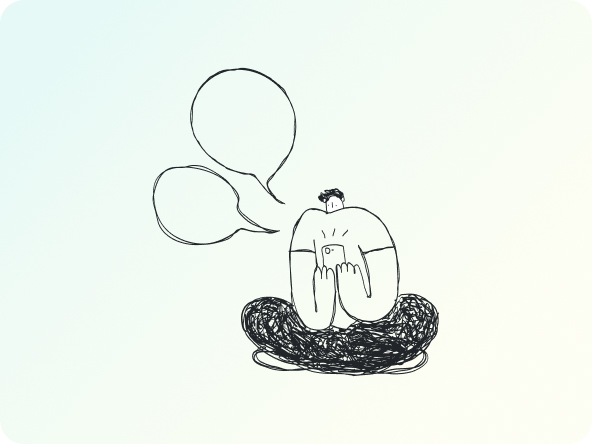Research papers are not easy to write. Actually, they can be downright obnoxious with all those rules and regulations. An essay writer needs to be careful about the margins, headings, and referencing styles.
It’s almost too much to handle all at once.
These things may get a bit overwhelming, so I am here to help you with a solution. I will guide you to write a research paper example all on your own. You won’t have to worry about any details.
Just follow the steps, and construct your very own research paper, APA style.
Step 1: Margins
First of all, set the margins of your document to 1 inch on all sides. This means that the top, bottom, right side, and the left side will all be equally spaced in the document.
To do this, look for the option of “Layout” in the top bar of your Word document. When you click on it, you will see “Margins” on the far left. Select the “Normal” option.
And, that’s it. Your margins are set. Now you can begin typing.
Step 2: Title Page
The first page in an APA format document is the title page. It contains your paper title, name, and other important information.
First, change your document’s alignment from left to center. This is for the title page only.
Now, hit enter a few times and type in the title of your paper in one or two lines.
Next, hit enter and write your name.
Hit enter again and mention your college or university.
Finally, if you want to add a note then go ahead but this is not necessary.
Step 3: Abstract
Now, that you have a cover page, let’s move on to page number two of the document. This page is for your abstract so mention it in a heading that should be center-aligned.
Next, you have to sum up your paper in about 150 to 250 words. Once that is done, add a few keywords in the next line.
But, remember, the abstract is only necessary if your professor has asked for one. If not, then you can skip it.
Step 4: Headings
The APA format has four levels of heading. Level 1 is the main heading and level 2 is the heading inside level 1. Similarly, level 3 is the heading inside level 2 and so on.
Here is how it goes:
- Level 1: Center-aligned and bold.
- Level 2: Left-aligned and bold.
- Level 3: Left-aligned, bold, and indented.
- Level 4: Left-aligned, bold, indented, and italicized.
- Level 5: Left-aligned, indented, and italicized.
Step 5: References
APA format uses a single style for references and sources. When you mention a source in your paper, you must cite it by using in-text citations. For APA, they look like this: (Last Name of the Author, Year of Publication).
After the paper is complete, APA has a reference page. Give the heading of “References” and use this format:
- Last Name, F. M. (Year). Article Title. Journal Title, Pages From – To.
- Last Name, F. M. (Year). Book Title. City Name: Publisher Name.
Step 6: Footnotes, Tables, Figures
After the references page, APA format has three separate pages for footnotes, tables and figures. Important figures are pasted in these pages, not in the pages before the reference page.
The main paper can only make references to the figures in these three pages. For example, you can say “Refer to Table 1” in your paper but table 1 will exist on a separate page after the references page.
Well, there you go. Wasn’t that easy? Now you can easily write an APA format paper of your own. Nevertheless, if you are still confused, it is better to hire an essay writing service and get done with this task at affordable rates.